 PCA : Principal Component Analysis
PCA : Principal Component Analysis
- Choose Datasets
- PCA Result
STEP I - Select a dataset and the groups of interest :
STEP II - PCA filter and settings :
| Axis*: |
| Number of probe set with the highest SD: | |
|
Create 3D PCA movie
|
|
 Change group color
Change group color
PCA output :
3D PCA window
 Expression/Coexpression Report
Expression/Coexpression Report
 Boxplot
Boxplot Barplot
Barplot Meanplot
Meanplot Nodes
Nodes Save network
Save network





 Color continuously according to the correlation coefficent
Color continuously according to the correlation coefficent
 View expression profile
View expression profile
 Gene Wiki
Gene Wiki Interaction Network
Interaction Network Coexpr.
Coexpr. Reagents
Reagents Search
Search Search
Search Search
Search Pathway
Pathway Pathway
Pathway Locate
Locate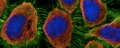 Protein
Protein [See More Plugins...]
[See More Plugins...]

 Export the movie
Export the movie
 GenomicScape Tools
GenomicScape Tools
 Help
Help
 Author
Author


